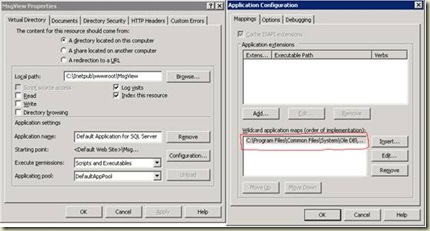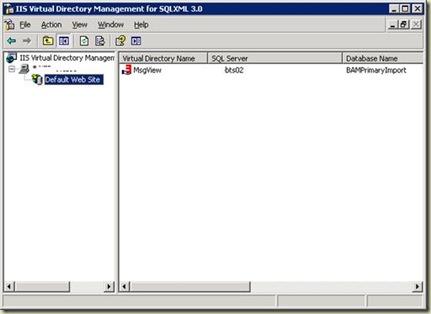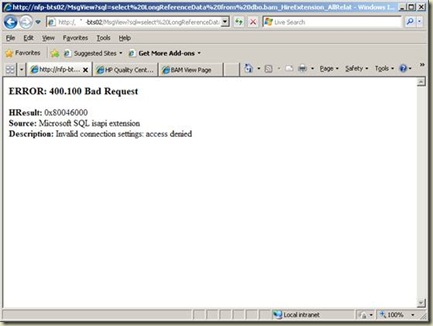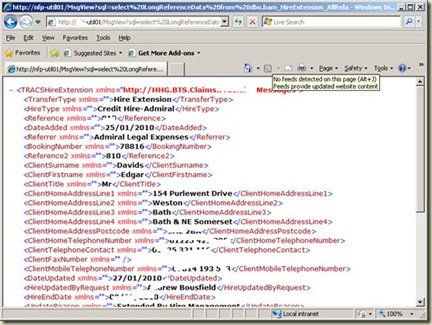This post is just a knowledge base reference for me with the issues I have encountered while configuring the SQLXML.
We use SQLXML to execute the SQL query and display the xml document in the web browser.
(As part of the BizTalk BAM portal, users can see the actual message being processed by BizTalk. For example on clicking a link “Original message” in BAM portal, the actual message which is being processed by BizTalk to track the data for BAM has to be shown in the portal. This message(XML) can be retrieved from BAMPrimaryImport database. On clicking the link(Original message) we post the URL (“http://webserver/MsgView?sql=select%20LongReferenceData%20from%20dbo.bam_HireExtension_AllRelationships%20where%20ActivityID='18271dc1-6cd6-4b44-a2db-0bc37b2926c1'%20and%20ReferenceType='Message” ) which executes the SQL query contained in it as part of the querystring. Though this approach is prone to SQL injections, this is just a quick and dirty way to get the work done-The above description may be irrelevant to others, but will remind me the scenario where I have used SQLXML)
To setup the SQLXML, follow the instructions as in:http://sqlxml.org/faqs.aspx?faq=97
The steps in the above URL create a virtual directory in IIS. The only configuration change it performs to the default virtual directory is, mapping to the “sqlis3.dll” from C:\Program Files\Common Files\System\Ole DB directory.
Apparently it just performs simple steps with the virtual directory setting. But it is strictly suggested not to create the above using the IIS wizard, rather do it using the SQLXML wizard.
After configuring the virtual directory, when I executed the above query in the web browser, I received the following errors.
Error 1:
HResult: 0x80046000
Source: Microsoft SQL isapi extension
Description: Invalid connection settings: access denied
This error is due to the invalid SQL user credentials supplied when executing the query by using the virtual directory configured in the above steps.
Follow the instructions from Microsoft to solve the issue: http://support.microsoft.com/kb/820874/en-us
What I did was, created a separate login in SQL Server (Under Security à Logins) and provided this newly created SQL-User in the SQLXML configuration as specified in the article.
After the above, I received the
Error 2:
“Login failed for user ‘UserNameJustCreated’. The password of the account must be changed.”
Then I executed the following query
ALTER LOGIN UserNameJustCreated
WITH PASSWORD = 'password123',
CHECK_POLICY = OFF,
CHECK_EXPIRATION = OFF
Then I had the following error
Error 3:
The CHECK_POLICY and CHECK_EXPIRATION options cannot be turned OFF when MUST_CHANGE is ON
Executed the following to solve this error
ALTER LOGIN UserNameJustCreated WITH PASSWORD = 'password123'
GO
ALTER LOGIN UserNameJustCreated WITH
CHECK_POLICY = OFF,
CHECK_EXPIRATION = OFF;
(So I should have not executed the query as specified in the Error-2 section)
Then when I executed the SQL query hoping it would work, but I received another error
Error 4:
XML document must have a top level element. Error processing resource 'http://nfp-util01/MsgView?sql=select%20LongReference...
To know the exact error, select “View Source” option and following is the error:
<?MSSQLError HResult="0x80040e09" Source="Microsoft OLE DB Provider for SQL Server" Description="The SELECT permission was denied on the object 'bam_HireExtension_AllRelationships', database 'BAMPrimaryImport', schema 'dbo'."?>
So the error was, it required the execute permission for the SQL-user (UserNameJustCreated) I have created in the one of the above step. Gave the execute permission, then I can see the XML in the browser as a sweety J